No doubt you already use Bash for a wide range of tasks, consequently are already aware it’s purely a procedural scripting language and not object oriented? For the majority of tasks this is fine, however there are times when objects are useful; enter jq, a lightweight and flexible command-line JSON processor.
This post explains how to use jq to convert data into JSON and therefore an object. Say you have a file in /root/ with the content:
hostname=postfix-1 os=Ubuntu1804 location=Digbeth city=Birmingham installed=01-02-2012 active=yes
Now you create a Bash function that will convert the above content into a JSON file. If the file is delimited by a character other than “=” then just change it in the code below:
get_server_details () {
jq -R -n '[inputs|split("=")|{(.[0]):.[1]}] | add' /root/serverdetails > /root/serverdetails.json
}
Run get_server_detailsto do the conversion which will create the JSON file. You can then retrieve specific values, for example you could use the below bit of code to extract the hostname:
cat /root/serverdetails.json | jq -r '."hostname"'
Alternatively use the below bit of code to extract the hostname into a variable:
hname=($(cat /root/serverdetails.json | jq -r '."hostname"'))
The possibilities are endless, certainly this has given enough of an insight to spark your imagination ?
Finally check out my other similar blog post:
Create a PowerShell Object from contents of a file
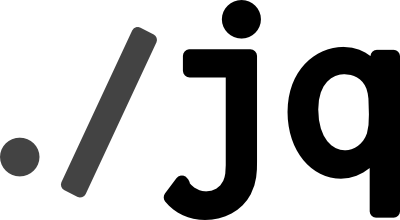
Be First to Comment