There are a couple of ways you can install vRA8 and this post will summarise them along with providing links to my other blog posts which go through the processes in detail.
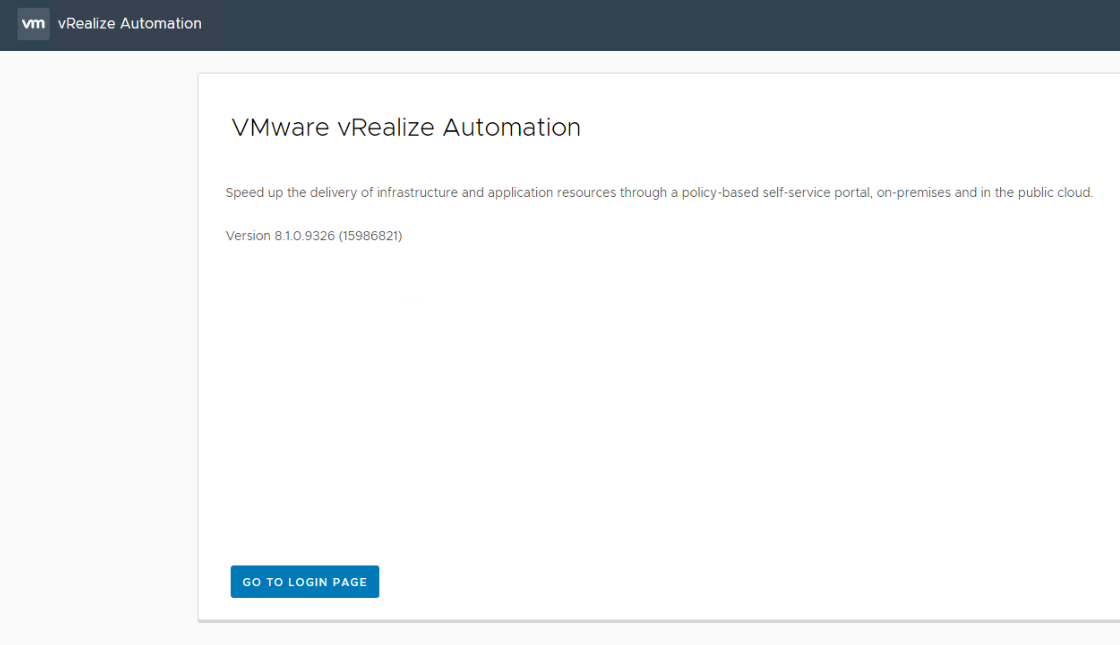
Easy Installer
This is the easiest way to install vRA8 so the name is quite apt 🙂 There are however some limitations using this method. Firstly it will only install a single vIDM node, you will have to manual scale this out post install. Also it uses self-signed certificates for vIDM and vRA, these will have to be manually changed post install. A smaller limitation but you lose the ability to correctly set your data center location too, the environments all appear under the default “Palo Alto” data center.
vRealize Lifecycle Manager (vRLCM)
This allows you to install vRLCM first and then deploy vIDM and vRA using vRLCM. This allows you to firstly create the certificates to use, get your data center created, then deploy either a single vIDM or clustered followed by deploying vRA as a single appliance or clustered.
Be First to Comment